Saunder (00:00):
Hey, Triple Whalers. Excited to show you our newest product Afffluencer Hub. You might be asking yourself, what is an affluencer? Um, we took influencers and affiliates and made a sandwich. We brought 'em together.
The reason we did that is when it comes to influencer marketing, a lot of times that first step as an influencer is sending out free product, really trying to find, um, influencers who can become brand ambassadors or affiliates long term. And so we really wanted our influencer hub to not only address influencers and that first step, but to also address that second step so we can really track roi, um, on what we're sending influencers and affiliates.
So a little backstory, I got started in influencer marketing 12 years ago when I started my own e-commerce store. Um, it was very, very new. Instagram was just starting to get some big momentum.
(01:00)
Um, and that's really what allowed me to scale and grow my business. So the way I managed influencers back then was through a, a trustee spreadsheet. Um, you know, I think there are some differences today with other softwares and tools that we can use to find and manage influencers better. But when it comes to performance, we're still usually stuck in that spreadsheet and looking at discount codes and revenue that came from those, maybe an export and Shopify, well, what we wanted to do with our affluence or hub is make it very, very simple for you to see performance directly within triple well.
Um, not only leveraging the triple pixel, but also leveraging, um, the discount codes and sneak peak. Spoiler alert. We also are working on a post purchase survey that will be coming out in the coming weeks to add a third layer of attribution, um, to not only our affluence or hub, but across the board, but we're here to talk about the affluence or hub.
(02:00)
So let me show you, um, how to create an influencer and how to operate, um, with Influencer Hub. So I'm going to start by putting in, um, my influencer's name. I'm going to choose my wife. She's actually been an influencer for the last 12 years. Um, funny enough, she was one of the influencers that I worked with that led to us getting married, but we're not here to talk about a love story, so we'll, we'll keep it going. So, um, put the name in, uploaded her picture, and then what I'm going to do is I'm going to choose the network.
So the way the UTM will work is you can only choose one network at a time. So if you have multiple, um, networks that Jaylen in this example will be posting on, then what you'll want to do is just create another, um, affluence with Jaylen Schroeder and you know, you would just call this one, let's say Instagram.
(03:02)
And then the next one would be Jaylen Schroeder Facebook. So that's how you can look at them separately, Judge performance separately and allows us to just better track, um, on our end and allows you to better see the ROI that's coming from Jaylen.
Um, and honestly probably great to give Jaylen feedback as to like what platform performed better. Um, and so yeah, so we'll keep coming in here since we're setting this up for the first time. I'm not going to upload any creative, but this is where we would do it. We'll come back and actually do that. But, um, here's, here's the setup right now. So I'm going to go in, we sent Jaylin, we'll say the Lulu two strand. So I'm going to put that in as the destination url. If it's not a specific product, if it's more just like general brand multiple products, then you can just choose your own shop URL or maybe a collection page or whatever that might be.
(03:56)
Maybe you create a page specifically for an influencer. So Madison braids.com/jaylen schroeder, you could do that. Um, so I think there's multiple ways you can think about this destination url. So with Jaylen, I'm going to put in a 10% off code. If the code doesn't already exist, then we'll create a new one. So I'm going to do that. Discount value is 10%. We're going to pay Jaylyn $2,000, um, as a one time expense.
And then starting today, and since she has a loyal following, or at least she tells us that she does, we're going to give her right off the bat 10% of sales. So then what we'll do is save it. It's uploading the images. All right, so we have added Jalen Schroeder here. So I can come down and I can see Jalen here. And then the cool thing is right here, you can get your UTM link right within the influencer hub.
(05:06)
And you can see up here since we selected Instagram, there's our source, here's our medium, and then campaign name and influencer id. So, um, you can just send that link then right over to Jaylin or whatever influencer you are working with.
Um, and then as sales continue, as sales come in, we'll be able to track that all within triple wealth. Um, so very, very slick dashboard. Let's say this has run its course, Um, we have the content, we can come back here and we can upload our content. So I'm just going to do that. So now we can see exactly the content, have a little hub where we're yeah, pulling in the content. We can come in, share that.
Saunder (05:56):
So very, very slick. Um, we're so excited to bring this to you. If you are, um, already doing influencer marketing and it's pulling into triple well, it will automatically add here. Um, so we're trying to make the barrier to entry as as low as possible. And the best part about this is the product is absolutely free, um, for all existing customers. So we're excited to bring this to you at no cost. Um, and if you have any questions, feel free to reach out, um, to myself, [email protected], or um, reach out to your customer success rep.


.webp)