Check our DTC Holiday Gift Guide 🎁
Read Now

Products
products

Summary
View all your meaningful data from a customizable dashboard.
Pixel
Inject every campaign, ad, and ad set with first-party data.
.webp)
Creative Cockpit
The first creative dashboard powered by first-party data.

Lighthouse
AI-driven anomaly detection, insights, and recommendations.

Insights
Get to know your customers with pre-built reporting and analysis.
Use Cases
Partners
Enterprise
Triple Whale is secure, flexible, and built to help businesses operate at scale efficiently
Agency
Get the resources needed to build trust, increase satisfaction, and generate growth.
Marketing Manager
Increase marketing efficiency, get valuable customer insights, and make better decisions.
Media Buyers
Save time, make better decisions, and scale your campaigns faster.
Founder
Use trustworthy data, view holistic performance, and make strategic decisions.
Resources

The State of DTC Advertising in 2022
We analyzed $530M in ad spend across 5,000+ e-commerce stores.
Get the ReportResources
Blog
Our industry-leading DTC blog, featuring experts from across the space.
Case Studies
See how brands are growing smarter with Triple Whale.
Triple Whale vs Competitors
Competitors are talking. Let's talk about the facts.

Podcasts
Your DTC radio homepage.
Product Updates
Learn about the latest product updates
Free ChatGPT Prompt Generator
Build Marketing CopyPartners
Partners
Affiliate
Earn up to 25% recurring commission for referring your network to Triple Whale

Tech Partners
Become a tech partner, or learn how to connect your marketing & tech stack with Triple Whale.

Agencies
Become an agency partner, or start growing with the help of an agency partner.
Find a Tech Partner
Explore our expanding ecosystem of integrations.

Find an Agency
Drive profitable growth for your brand with the help of one of our agency partners.









